New Feature: Introducing Card Collections
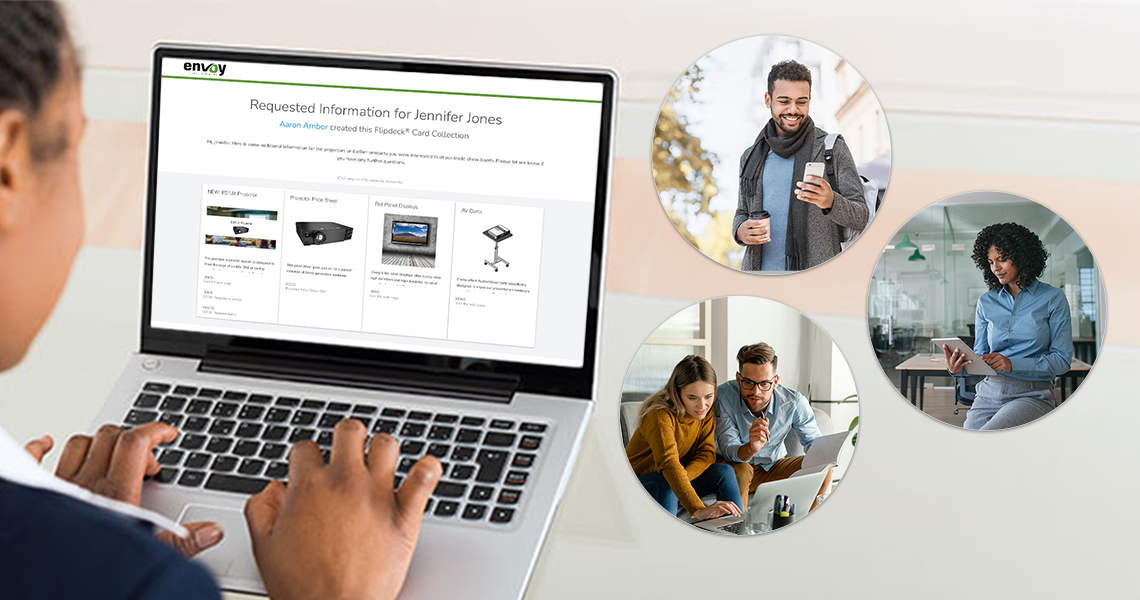
We're excited to share our new functionality: card collections. This feature allows you to gather cards into a publicly available URL that can be shared with coworkers, prospects, conference attendees, and more!
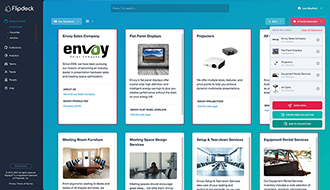
Compile cards into a collection
Choose cards from any deck — including Subscribed Decks — to add to a collection. Once you've selected cards, choose “New Collection” to start a new collection or "Add to Collection" to add to an existing one.
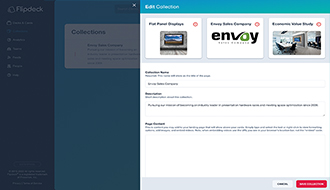
Customize your collection
In the Collections dashboard, click on a collection's name to open the Edit Card Collection menu. Set a Collection Name and Description. By default, collections are publicly viewable by anyone with the direct URL, but you can also choose to enable password protection if you wish. Save and choose View Collection to preview the finished product. If your account has the Branding Options add-on, the landing page will be presented with the same branding as your emails.

Share your Collection
Choose Send Cards to send your new collection via email. You can also choose Copy Link to Clipboard to share the collection URL via text or feature on social media, websites, and more.
We hope our new Collections feature gives you even more ways to organize and easily share your go-to content.
Create an
account and try Flipdeck FREE, no credit card required.
Looking for more details? See examples or visit our support resources page.
Learn more about Flipdeck Accounts & Pricing Options.
Have questions? We're happy to help! Check out our Frequently Asked Questions or email us
at \u0069\u006e\u0066\u006f\u0040\u0066\u006c\u0069\u0070\u0064\u0065\u0063\u006b\u002e\u0063\u006f\u006d.