How to Sign Up for Flipdeck
Welcome! We’re glad you’re here. Whether you’re setting up a new Flipdeck account or you’re ready to convert your Free Trial, it’s easy to sign up.
If you already have a Flipdeck trial account set up, follow the steps below to convert your trial to a paid Flipdeck account.
STEP BY STEP INSTRUCTIONS HOW TO USE THE COUPON CODE
If you're brand new, and looking to set up a free trial for the first time, here’s how to do it:
Create your new account and log in
If you don't have a Flipdeck Free Trial account, start one here or click the blue "TRY FLIPDECK" button in the upper right-hand corner. Simply fill in the "Let's Get Started" information and validate your email address to create your new account.
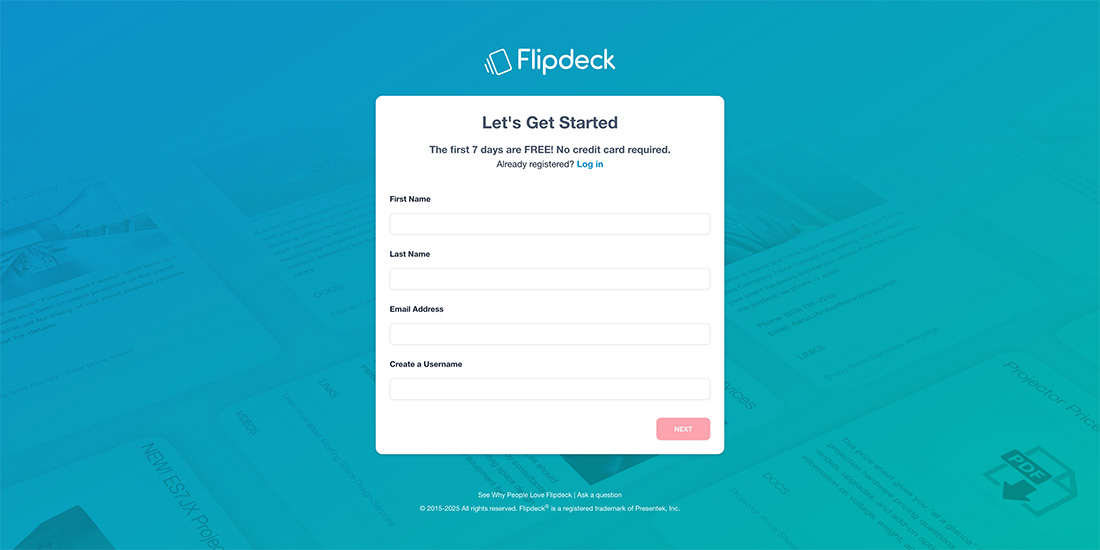
When you log in to your new account you’ll be taken straight to the Flipdeck Dashboard where you will be presented with instructional videos and quicklinks to help you get started.
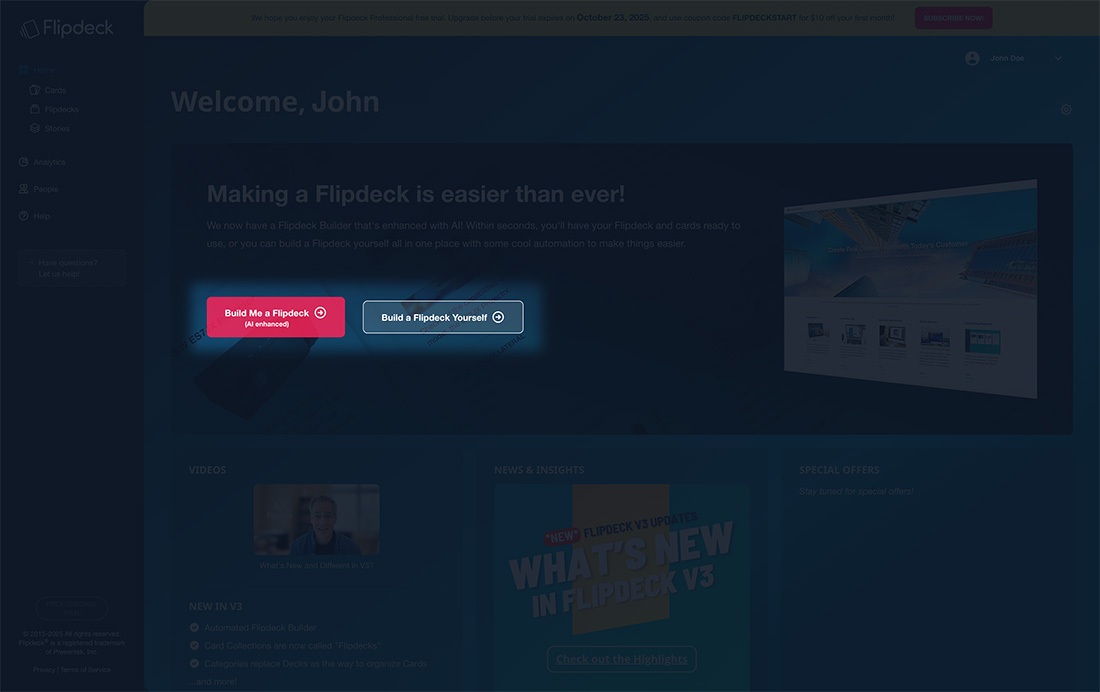
Before you can begin sharing your content, you will need to create a Flipdeck. Click one of the “Build a Flipdeck” buttons on your Dashboard to get started. You can either make your own Flipdeck from scratch or use our new AI-enhanced Flipdeck Builder — just add one or more links, and the AI-enhanced Builder will generate your Flipdeck for you.
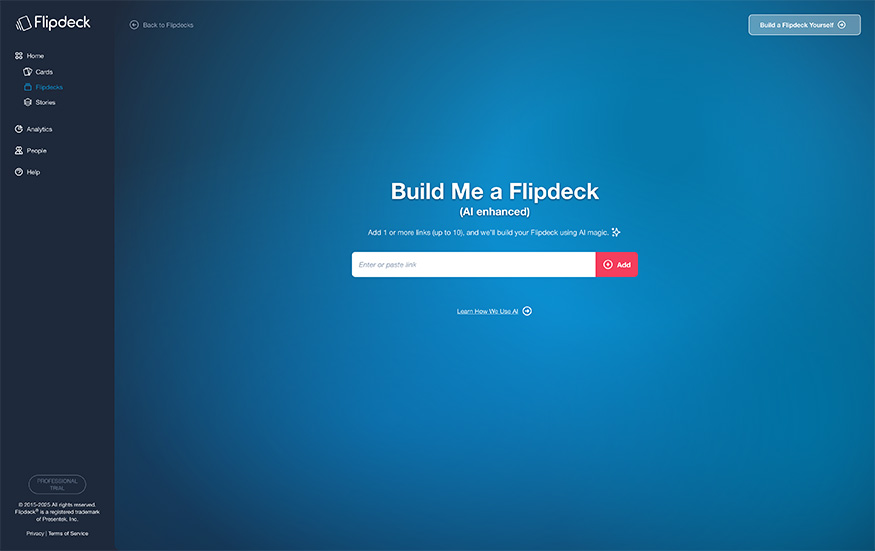
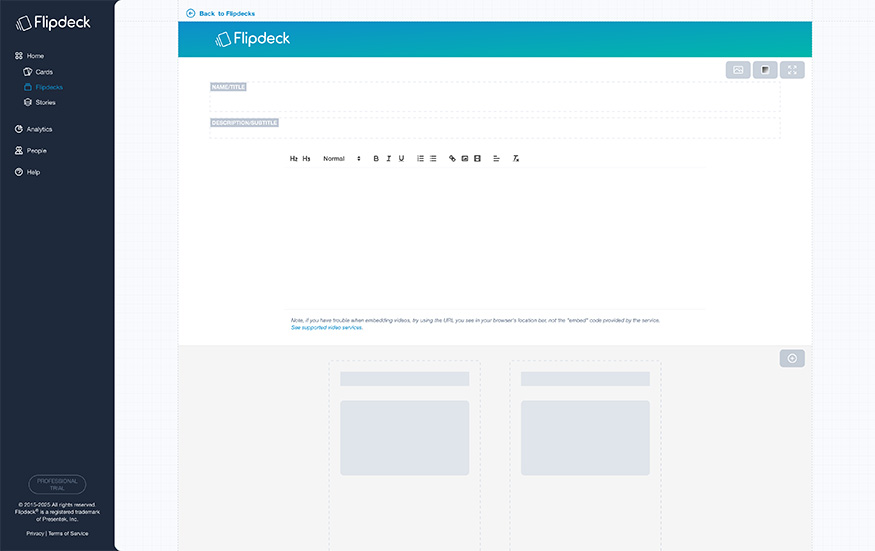
You can build a Flipdeck Card in the Cards tab or directly within the Flipdeck Builder. When the Card Builder pops up, enter a URL for any content — a web page, YouTube video, or file from a cloud storage account — then hit GO. Flipdeck will build your Card from the available info and show you a preview. Of course, you can still edit the card if you would like. When you’re done, click finish, and congrats you’ve created your first Flipdeck Card!
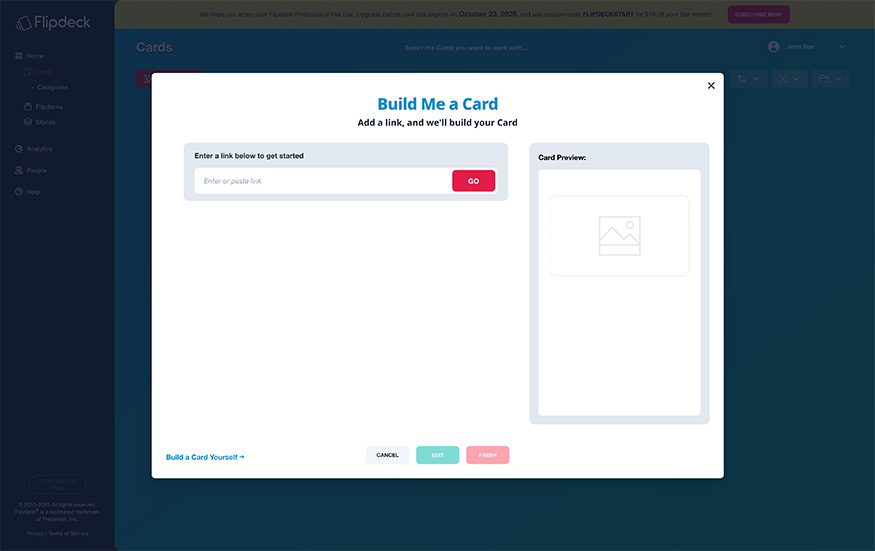
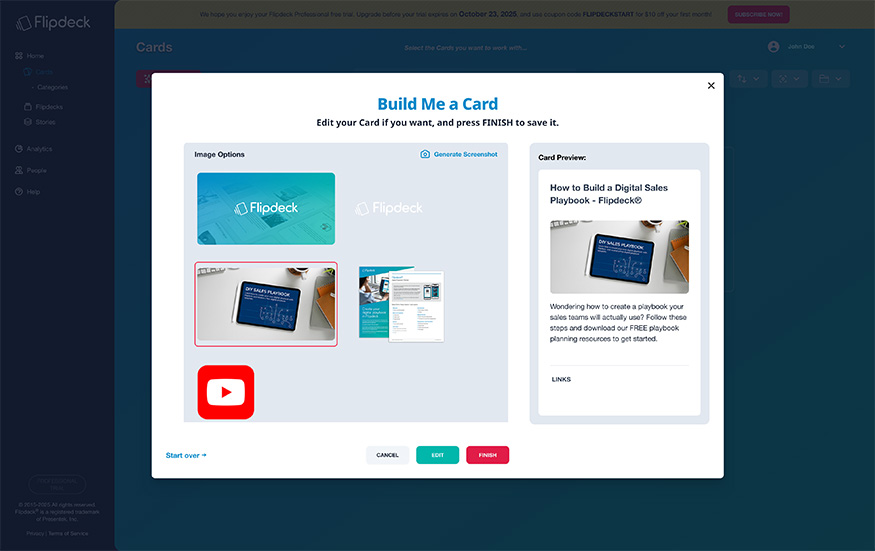
Watch the demo to learn how to create a Card and build your own Flipdeck. In this step-by-step guide, Flipdeck founder Lee Mayfield will walk you through the entire process within the updated Flipdeck Builder.
How to Subscribe to Flipdeck
Click on your Username in the upper right-hand corner to open the Manage Account drop-down menu. Select “Billing” to be taken to the Billing Portal.
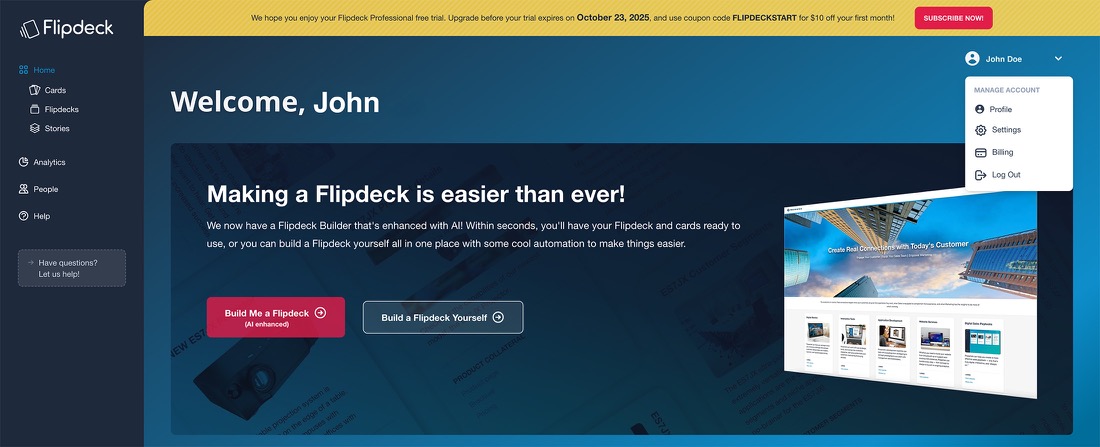
If your Free Trial has expired, logging in to your account will take you directly to the Billing Portal.
Choose your plan
New accounts default to the PRO tier for the trial period, so you can see all that Flipdeck has to offer. See what each plan offers and compare them.
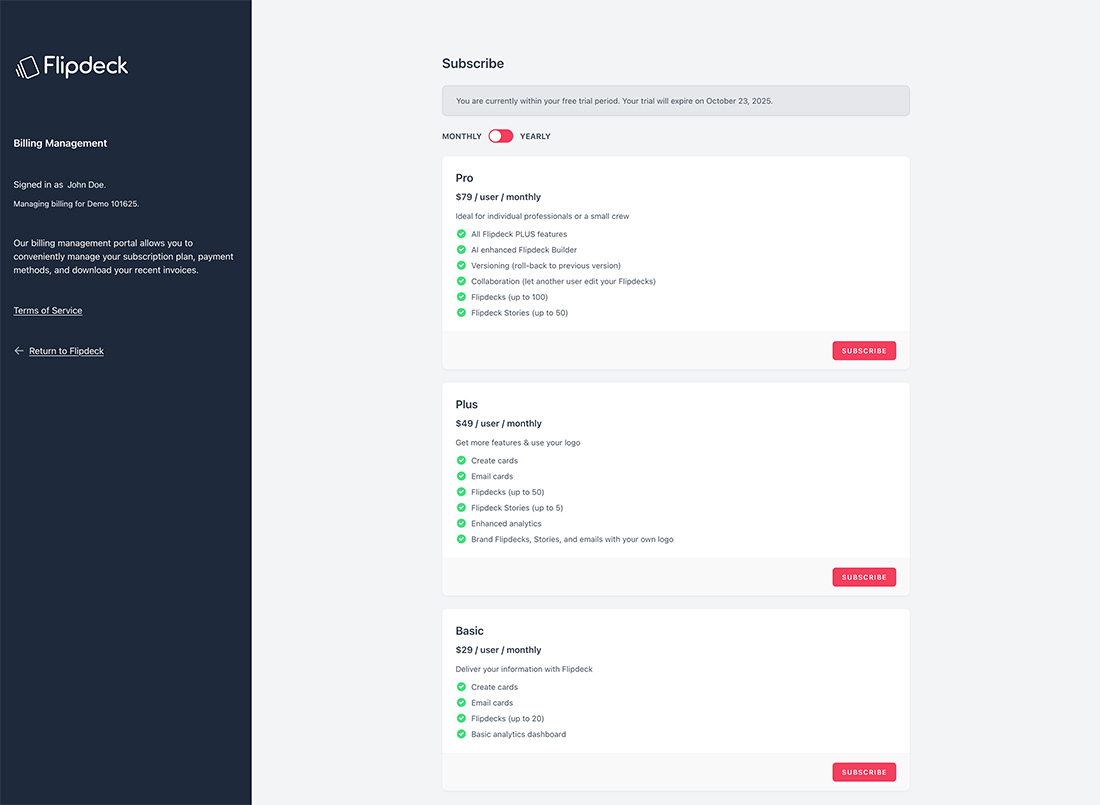
Choose to keep a PRO account if you want to bring in other users and share your Flipdecks and Cards with them. If you're the only user, we recommend a PLUS account so you can brand your Flipdeck with your own logo. Otherwise, a BASIC account can be a good place to start.
If you're looking for a plan that includes our digital storytelling feature, choose a PRO account. With Stories, you can engage your audience and take digital storytelling to the next level. Learn more about Flipdeck Stories.
Enter your Subscription and Payment information
After selecting your plan, enter your Subscription Information and click Continue to Payment.
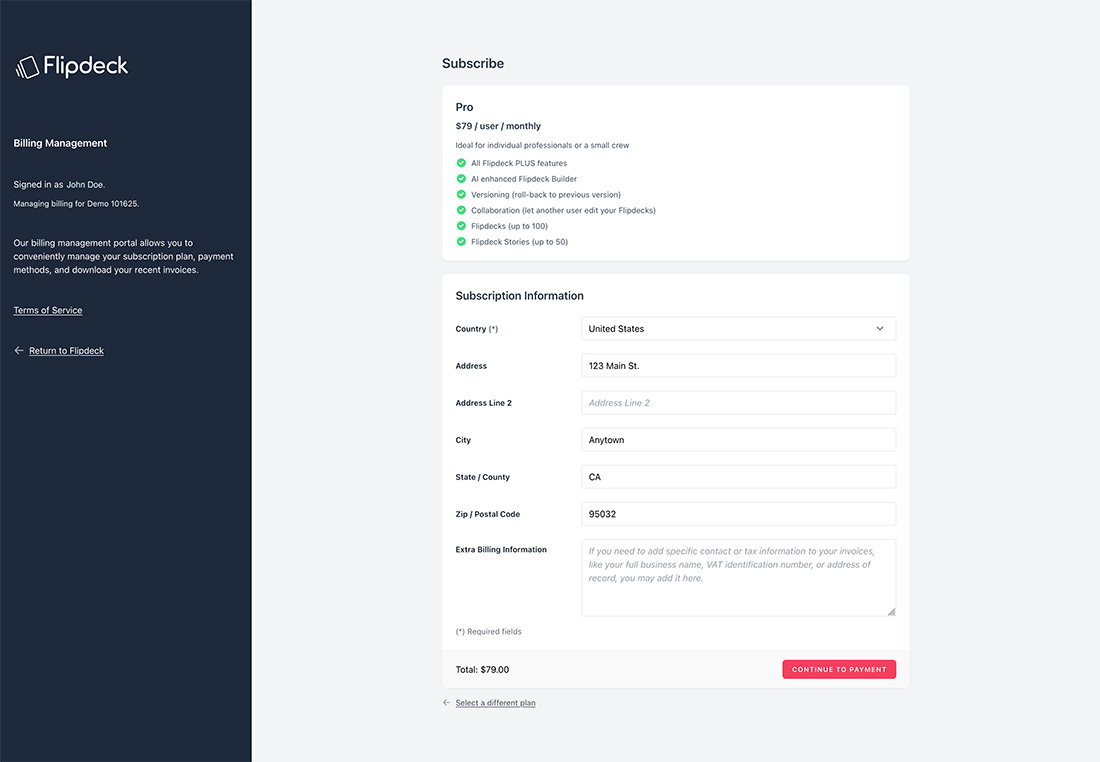
On the Payment Checkout screen, simply add your payment information.
If you have a coupon, click "Add promotion code" under the Subtotal on the left. When you are ready, click Subscribe to finish. *Coupon codes are valid for one time use or for the duration of service stated with the code (not to exceed 12 mo.)
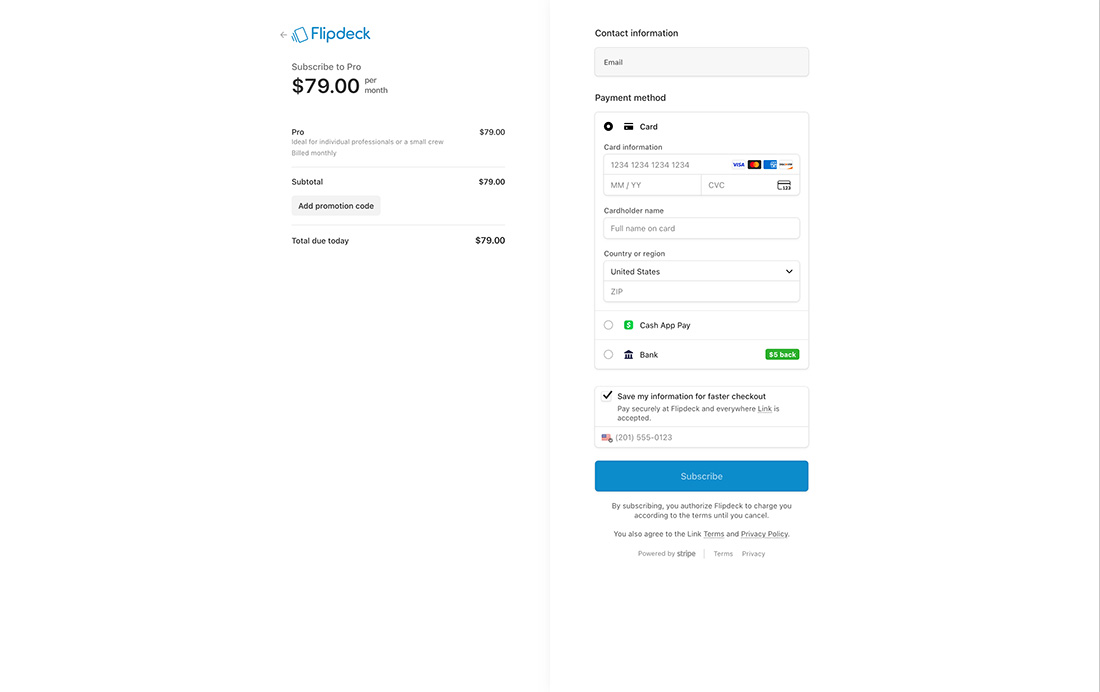
And that’s it! Your new Flipdeck account is up and running — and you’re ready to start impressing your audience with organized, curated, and easily shared digital content.
If you have any questions, email us at \u0069\u006e\u0066\u006f\u0040\u0066\u006c\u0069\u0070\u0064\u0065\u0063\u006b\u002e\u0063\u006f\u006d or call 408-354-6280.
Create an
account and try Flipdeck FREE, no credit card required.
Looking for more details? See examples or visit our support resources page.
Learn more about Flipdeck Accounts & Pricing Options.
Have questions? We're happy to help! Check out our Frequently Asked Questions or email us
at \u0069\u006e\u0066\u006f\u0040\u0066\u006c\u0069\u0070\u0064\u0065\u0063\u006b\u002e\u0063\u006f\u006d.