Seamlessly Send and Move Cards with Our Latest Update

Our latest update focuses on getting the most out of your Flipdeck cards — so you can easily prepare and share your short list of key information.
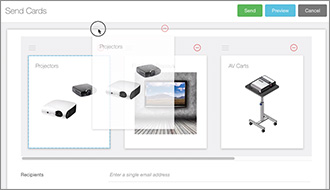
Sending cards is easier than ever
It's easy to share Flipdeck cards with your customers — simply select the appropriate cards to package them in a single email. Want to include all of the cards in a specific deck? No problem. You can now send all of a deck's cards in a single click. Once cards are selected, you can easily customize the order in which they appear in your email. The new Preview button lets you check and make sure that everything looks good before sending.
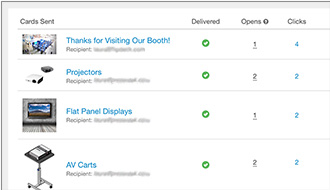
Metrics give you valuable insights
With our new Enhanced Analytics Add-on, you can trade questions for answers. Double-check that an email was successfully delivered to your recipient's inbox. See counts for Opens & Link Clicks for insight into how well your information is performing.
Move multiple cards in one action
Want to change how your cards are organized? Perhaps you've created a new deck that you want to populate with existing content? Users can now select cards across multiple decks and move them to a single deck all at once. No need to move cards one at a time.
We hope the latest version of Flipdeck continues to enhance your content sharing experience — with quick and painless preparation of your short list of key information.
Create an
account and try Flipdeck FREE, no credit card required.
Looking for more details? See examples or visit our support resources page.
Learn more about Flipdeck Accounts & Pricing Options.
Have questions? We're happy to help! Check out our Frequently Asked Questions or email us
at \u0069\u006e\u0066\u006f\u0040\u0066\u006c\u0069\u0070\u0064\u0065\u0063\u006b\u002e\u0063\u006f\u006d.