The Flipdeck® 3rd Generation Updates are Officially Here!

Let’s take a look at what’s new in Flipdeck Version 3
This major update includes feature upgrades, AI integration, improved search, and more.
NEW Flipdeck Builder
In V3, we’ve made the process of creating a shareable Flipdeck page simpler and faster. With the NEW Flipdeck Builder, everything is in one place – entering titles, automated Card creation, adding images, and editing.
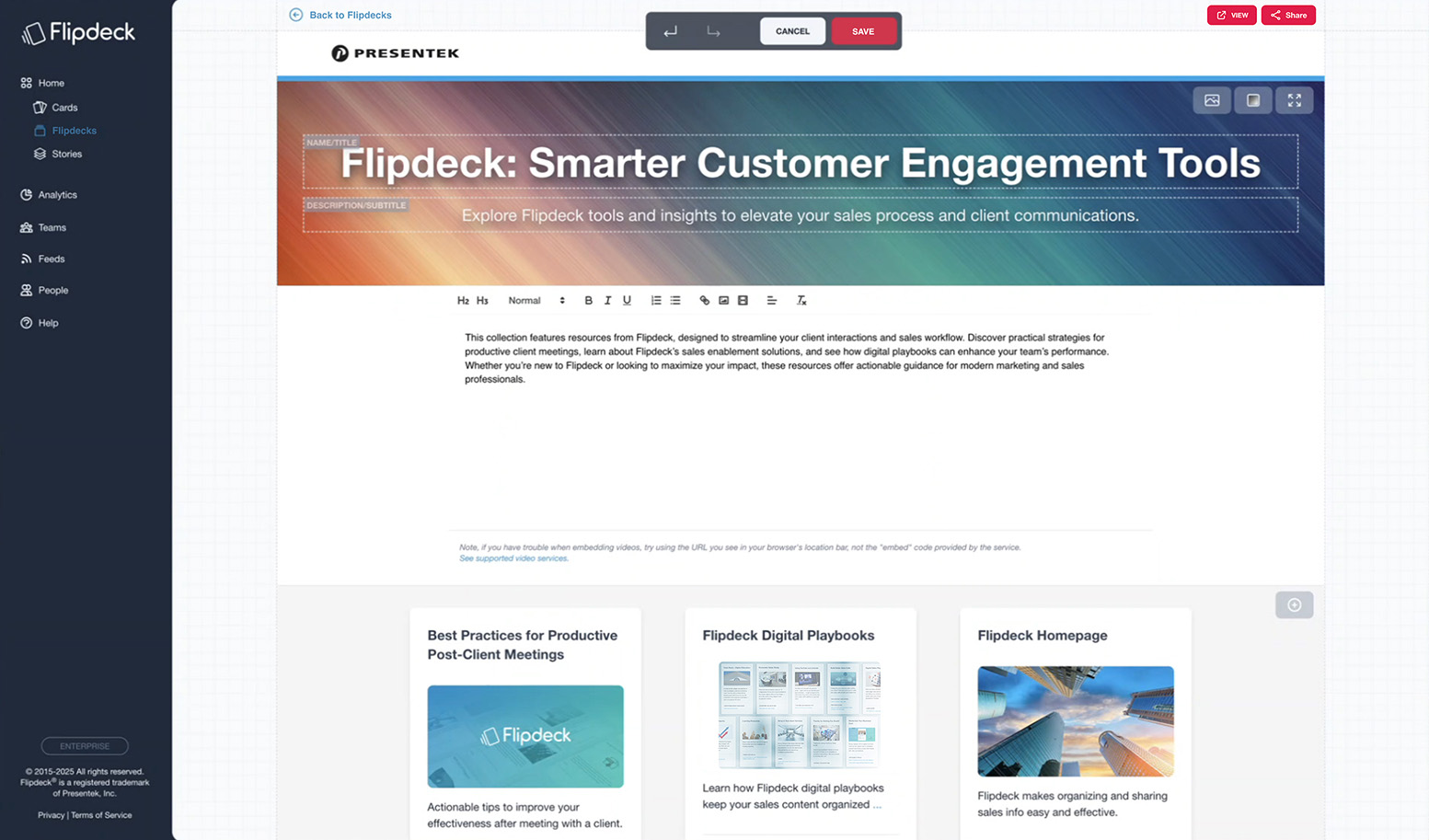
AI Enhanced Flipdeck Builder
Now Flipdeck does it all for you! Just add one or more links, and the AI-enhanced Builder will generate your Flipdeck. You’re in control and can change anything you like before sharing your new Flipdeck. Flipdeck has always been simple to use, but this will amaze you.
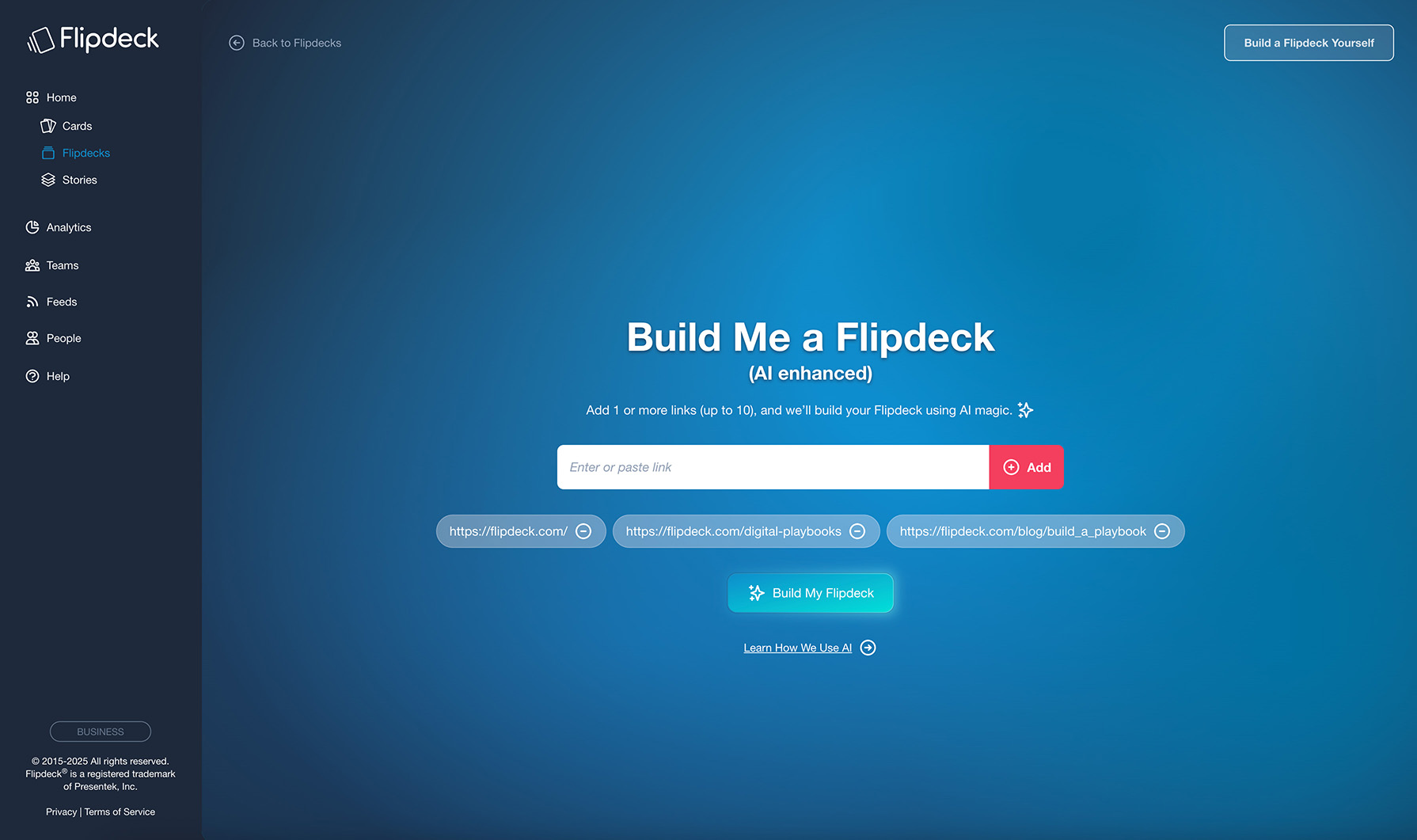
Improved Flipdeck Cards
Cards are smarter, cleaner and it's easier for recipients to get to your content.
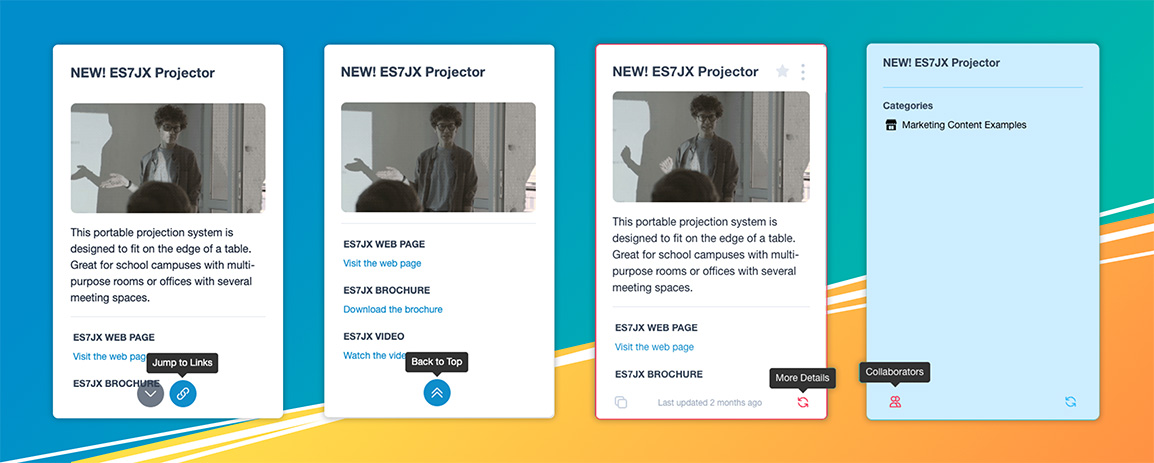
Way Better Search
We completely rebuilt Search, and it is so much easier to find anything and everything.
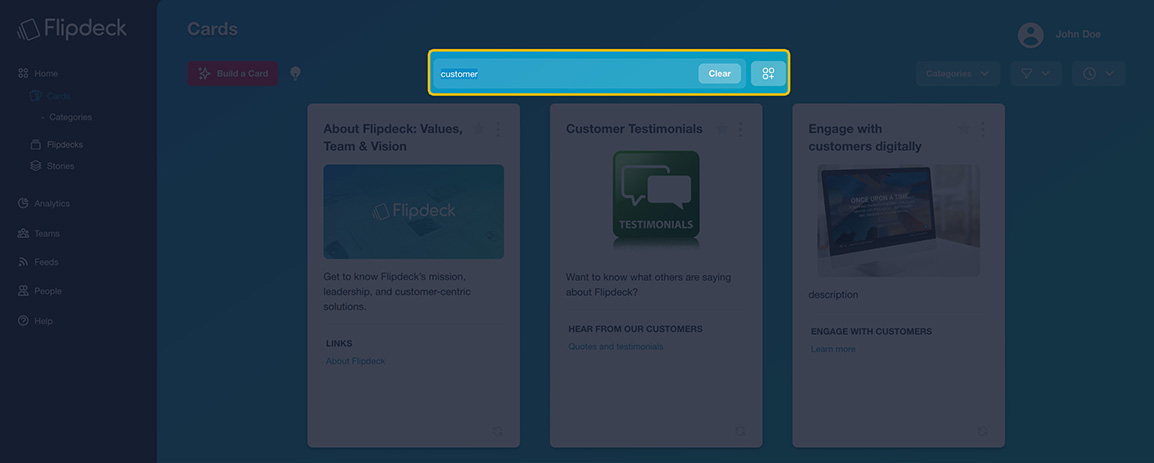
NEW Card Categories
We’ve added a simple way to organize Cards. For example – you can create a category called "Company" and associate Cards to that category – helping you locate Cards quickly.
Simpler User Experience
We've emphasized simplicity not only for users who log into Flipdeck but for the users of your content who interact with Flipdeck Cards, Flipdecks, and Stories.
NEW Shared Editing & Versioning
A lot of people asked for this. If you have an assistant or would like others in your account to be able to update your Cards, Flipdecks, and Stories, now you can — and with versioning, you can roll back to a previous version.
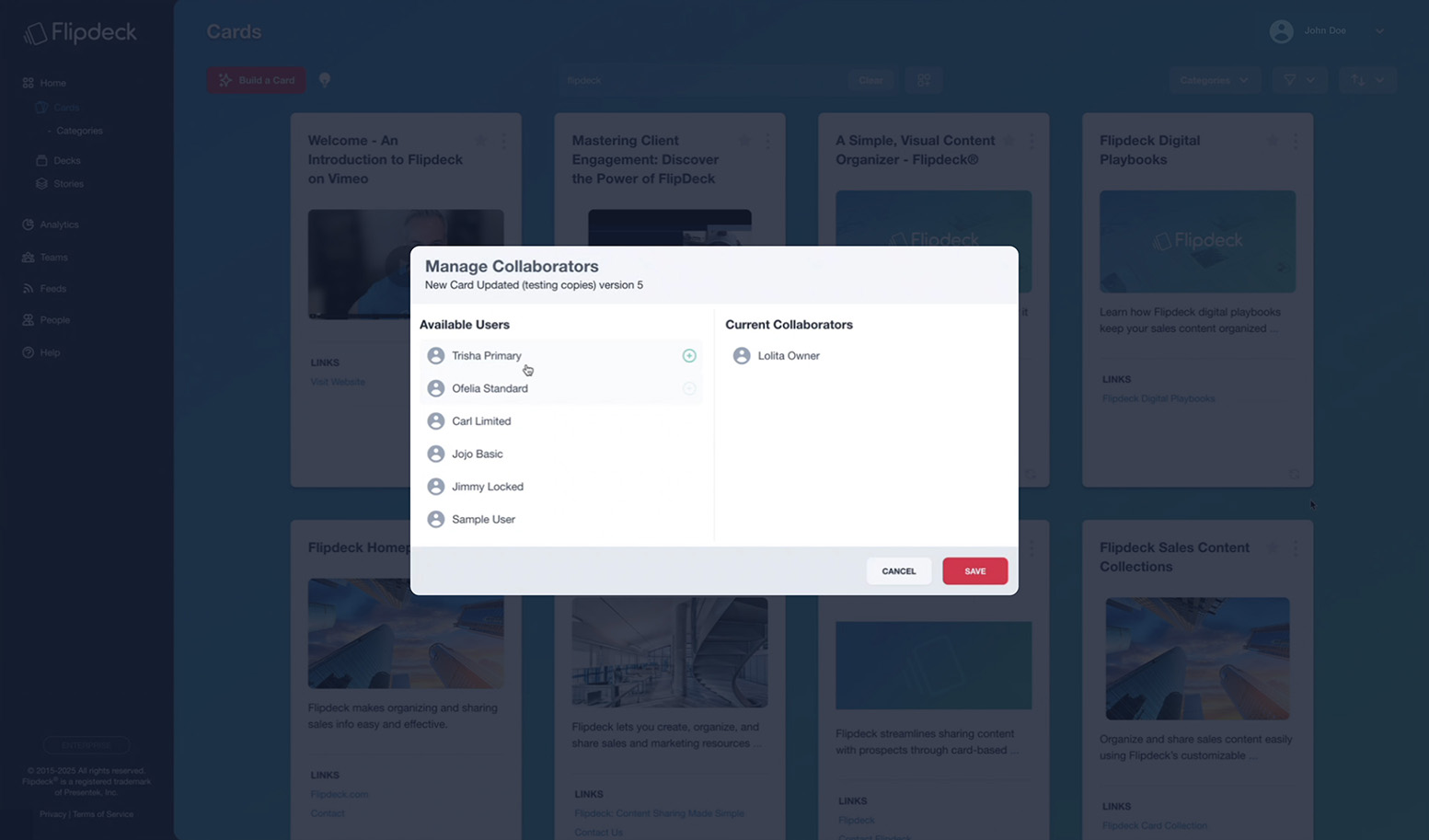
What’s changing for current Flipdeck users?
If you’re a Flipdeck user, you will notice a few changes that were influenced by user feedback:
- Card Collections are now called Flipdecks, and they work the same as Collections.
- Categories, formerly Decks, are the new method for organizing Cards, and a Card can belong to multiple categories. Existing Decks are automatically converted to categories in V3.
- Cards are smarter and will now show that there are links available when descriptions are long, so recipients don’t miss seeing the links.
- Card Link Section Labels are optional. Now you can forgo the Description and the Link Section Label text for super-clean, minimalist Cards (for those who prefer that look).
You’re gonna love it!
Check out our Pricing page for details about the Flipdeck plans.
Have any questions? Feel free to Contact Us.
Create an
account and try Flipdeck FREE, no credit card required.
Looking for more details? See examples or visit our support resources page.
Learn more about Flipdeck Accounts & Pricing Options.
Have questions? We're happy to help! Check out our Frequently Asked Questions or email us
at \u0069\u006e\u0066\u006f\u0040\u0066\u006c\u0069\u0070\u0064\u0065\u0063\u006b\u002e\u0063\u006f\u006d.