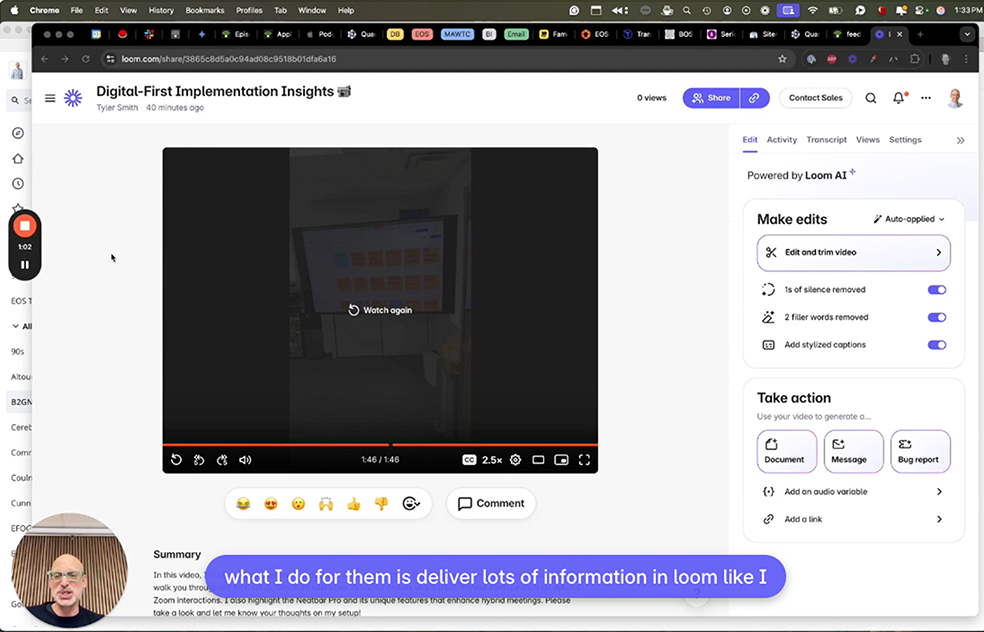Top 3 Tech Tools to Enhance the EOS Client Experience

EOS Implementer, Tyler Smith, talks about his favorite software that helps him deliver an exceptional experience for his EOS clients.
Tyler’s Software Tool Set
- Miro – present the content in session
- Flipdeck – dedicated information pages (“micro sites”)
- Loom – post session videos & overviews
How Flipdeck is used with EOS clients
- Create micro sites for clients that contain all of the information you want to share.
- Each time you do a session, add a dedicated card with an overview of the information discussed.
- Clients will have access to this data forever via their dedicated URL.
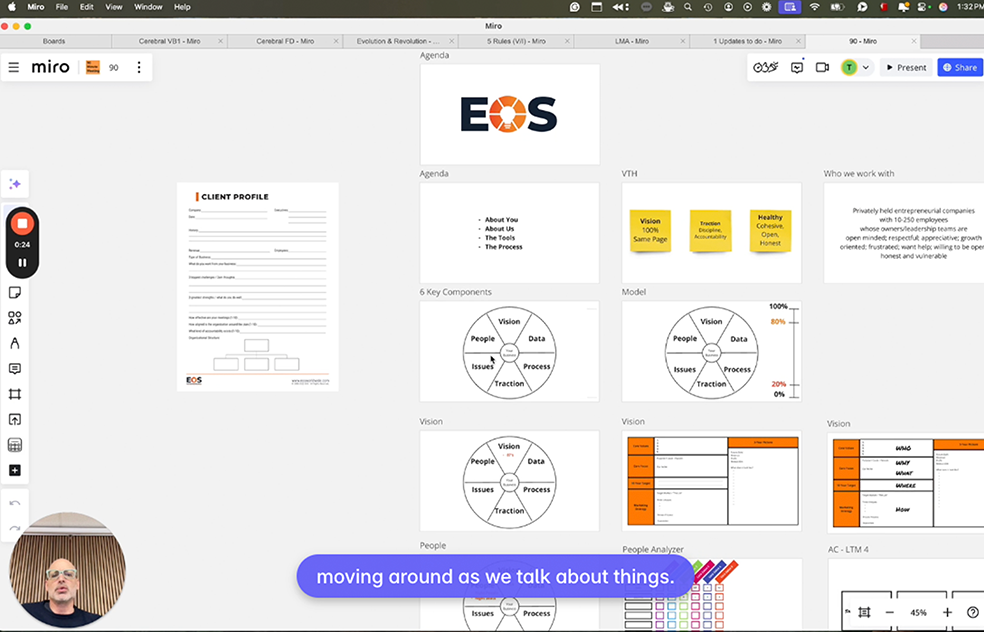
How Miro is used with EOS clients
- Create templates that can be duplicated for new clients.
- Use slides or just freehand with the board, and move around as you talk.
- Dedicate a workspace for each client that includes all their prior sessions.
With Miro, you can take your clients through a real-time process with interactive conversations. Then, they will have full access to all of their sessions offline that they can use, harvest information from, or move it over to whatever solution they are using.
About Tyler Smith
For the past 28 years, Tyler has devoted every day to entrepreneurship, building EOS, and helping thousands of entrepreneurial leaders run more successful businesses while improving their lives.
Learn more at https://issuesolving.com or https://www.eosworldwide.com/tyler-smith.
Follow Tyler on LinkedIn.
Try Flipdeck
With Flipdeck, you can package all your content together, tailor the messaging to fit each individual prospect, and send it any way that you would share a URL. The presentation of your information is visual and interactive, giving your audience a convenient way to peruse and take in your information.
Flipdeck has been embraced by consultants, coaches, and implementers alike. Hear what other EOS Implementers have to say about Flipdeck.
The best way to understand Flipdeck is to start using it! Create an account or contact us if you have any questions.
Create an
account and try Flipdeck FREE, no credit card required.
Looking for more details? See examples or visit our support resources page.
Learn more about Flipdeck Accounts & Pricing Options.
Have questions? We're happy to help! Check out our Frequently Asked Questions or email us
at \u0069\u006e\u0066\u006f\u0040\u0066\u006c\u0069\u0070\u0064\u0065\u0063\u006b\u002e\u0063\u006f\u006d.